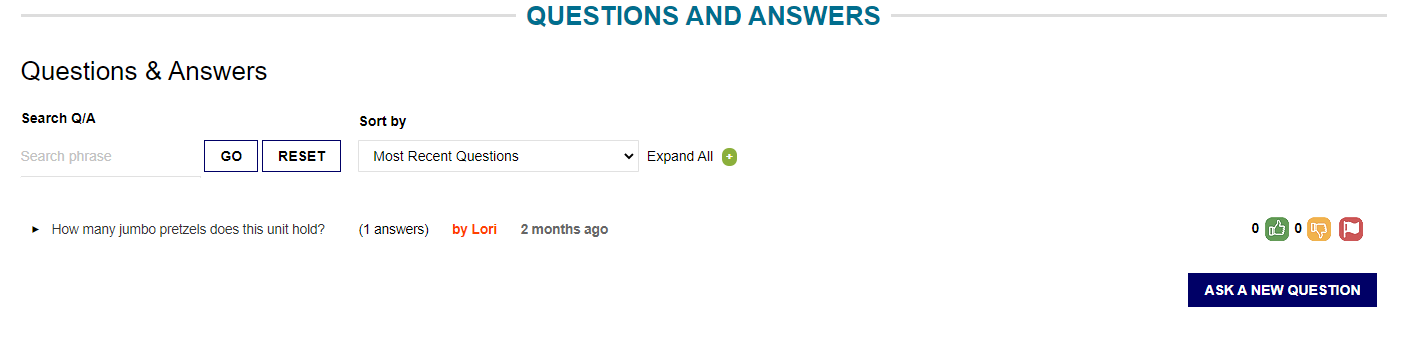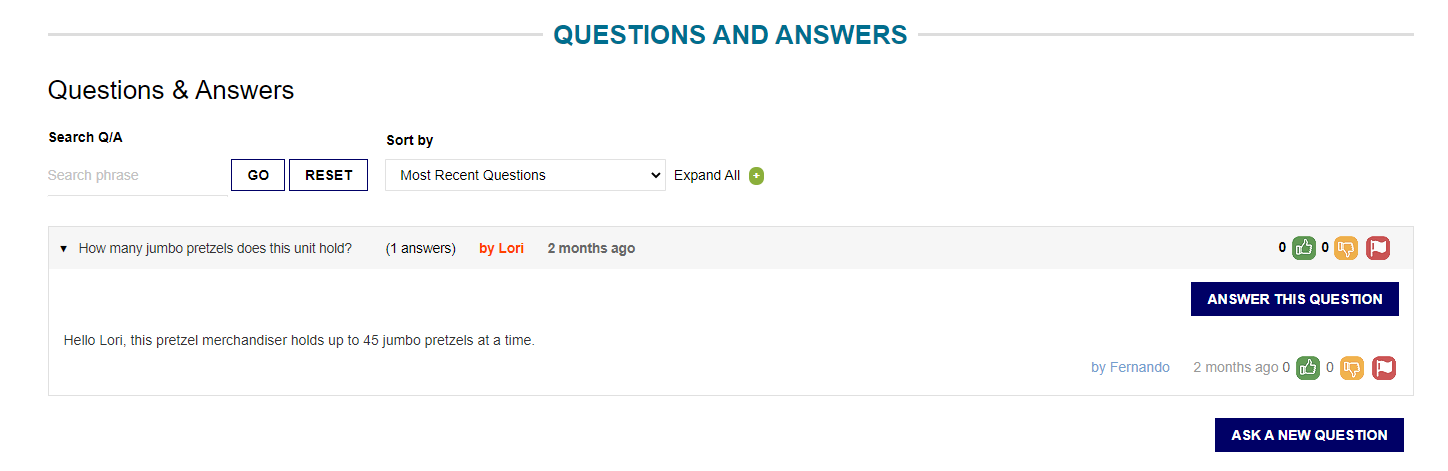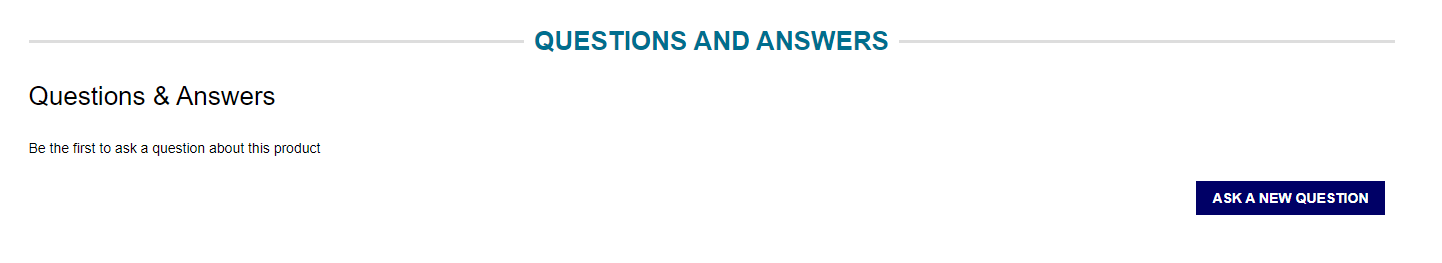See how you can leave a product question for any product online.
Submitting a Question
- Locate the "Questions and Answers" section by going to any item's product page and scrolling underneath the "Additional Information" table and above the "Reviews" section.
- Click/ tap the blue "Ask a New Question" button.
- Fill in the necessary information, click "I'm not a robot", and proceed by adding your submission by clicking/ tapping the "Add Question" button.
(If you would like to receive an email answer response, sign in to your Ace Mart account and be on the lookout in your emails!) - Afterward, we'll respond to your question as soon as we can and provide you the best answer.
Viewing an Answer
- Locate the "Questions and Answers" section by going to any item's product page and scrolling underneath the "Additional Information" table and above the "Reviews" section.
- To view an answer, click/tap the question to reveal the answer.